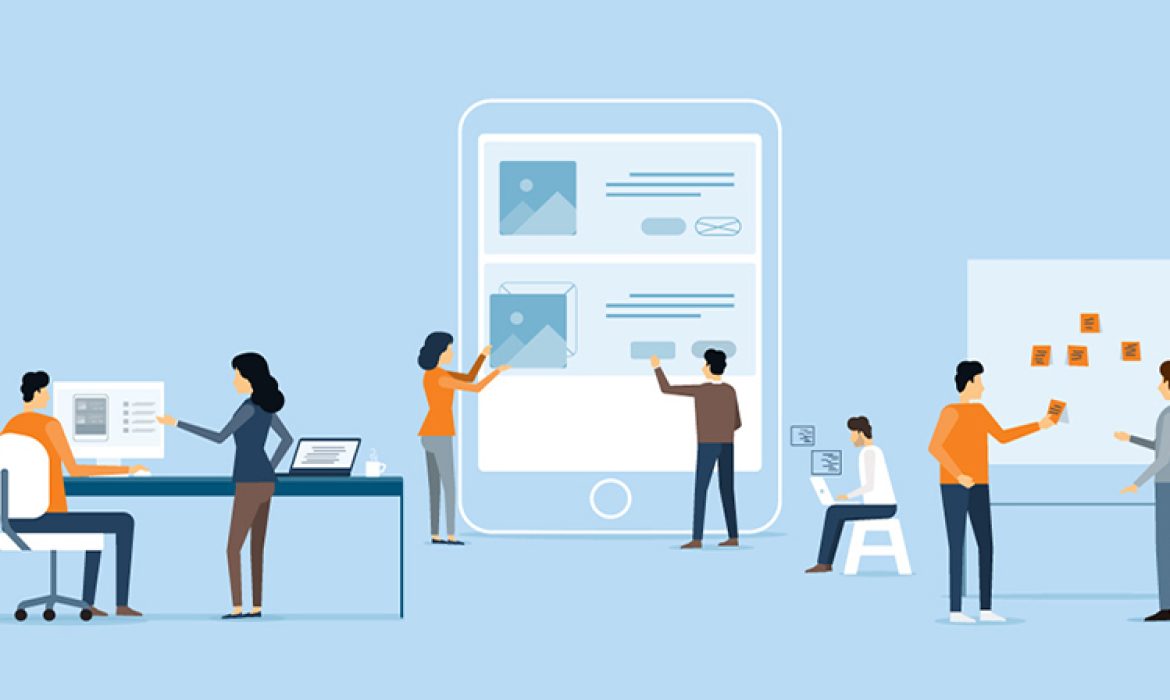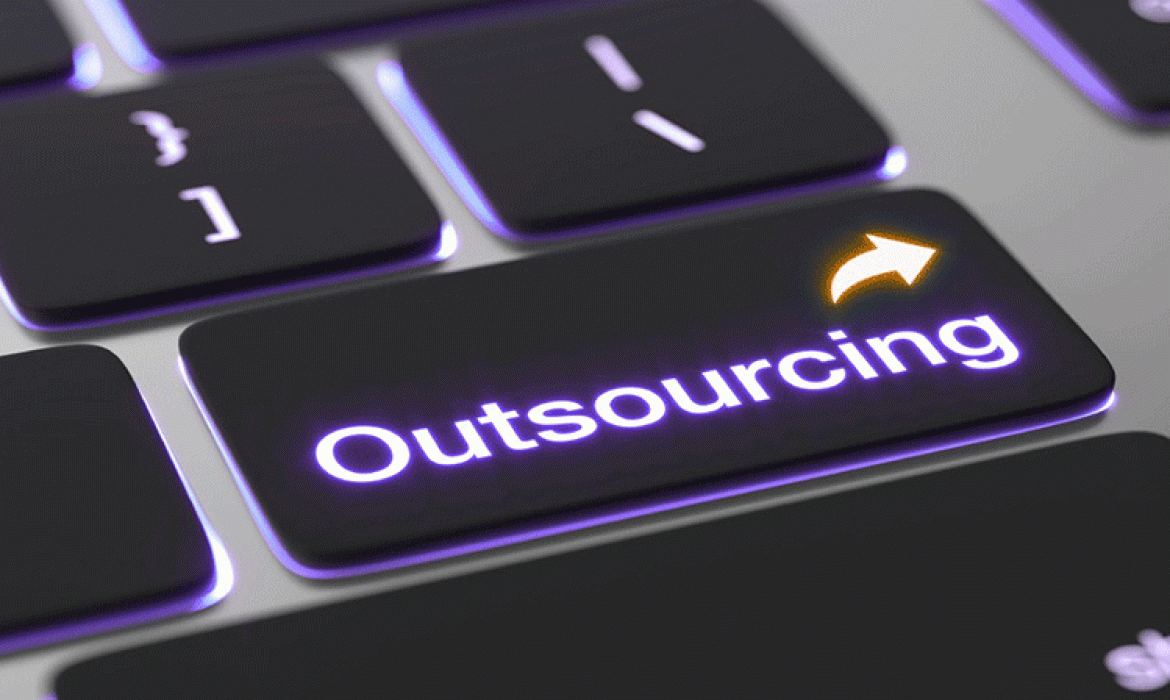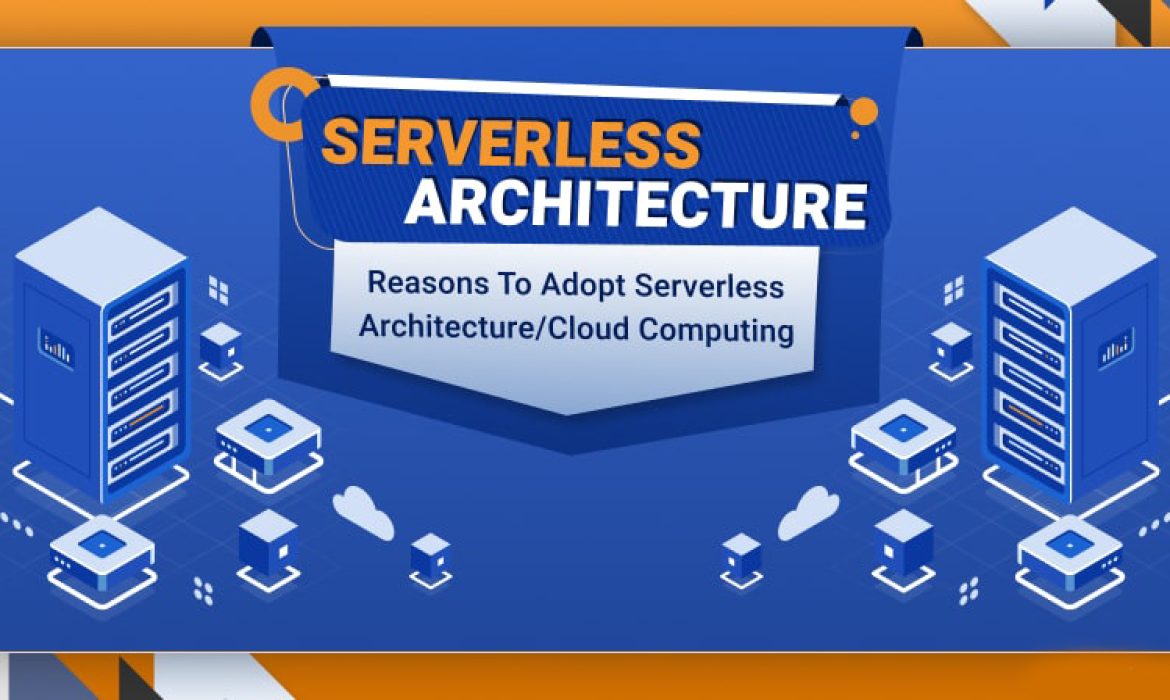How to Find the Right Web Designer For Your Project and Budget
If you don’t have the time to spend researching web hosts, designing a site, and testing the usability, you’re right: Hiring a web designer is the right choice. Web designers are in demand due to their skills and experience, and they’ll save you a ton of frustration.
You also won’t have to spend the time and money hiring and onboarding a full-time employee who knows web design. You can outsource your project to a professional who will deliver your vision with efficiency.
In Australia, web developers have grown in demand by 55% over ten years. To your luck, 69% of web designers work out of New South Wales or Victoria areas. Sydney website developers, therefore, are numerous and ready for your project.
But how do you find the right web designer for your project? You’ll have to know your project well and research candidates to make sure they offer the right services for the right price. In this guide, you’ll learn everything you need to know to make the correct decision.
Know Your Project
Before you start looking around for a web designer, do you know exactly what your project is? When you talk to web designer candidates, they’re going to need to know a lot of details to give you an accurate quote and know if they’re the right hire for you.
Here are some questions to ask yourself before you begin.
What Is Your Vision?
Knowing your vision is one of the most important parts of beginning your project. You’ll have to have a clear idea of exactly what your website is for and what visitors should take away from their visit. You’ll also need to know exactly what actions you want your visitors to take when they’re on your site.
To build your vision properly, ask yourself these questions:
- How complex do I want my website?
- What exact products or services do I offer?
- Are there any digital products that I need to include?
- What information do I need to provide to visitors to my site?
- What is my target audience?
- How do I want to drive traffic to my website?
- What is my brand identity?
- What exact actions do I want visitors to take on my site?
By answering these questions, you’ll be able to provide a well-rounded idea of your website to a web designer. They will be able to help you figure out how many pages your website needs and how it should be set up. They’ll also understand your brand identity and products so they can best represent your business in the design.
What Special Skills Do You Require?
Do you have any special aspects of your website that will require specialised skills? Is it important to you to not only have a beautiful design but a website that is full of strategic copy? Do you want someone passionate about how your website can fit into other marketing and sales strategies?
Not all web designers come with the same skills. In fact, most web designers have different backgrounds that inform how they design your website. Some web designers might be more passionate about art while others are more passionate about marketing.
It’s important to know that you should hire a web designer with eCommerce experience if you need a website to sell your products and services. Adding eCommerce capabilities requires special skills and knowledge of the policies surrounding online transactions.
If you know that your business will require a robust SEO strategy because you’re not a well-known brand name yet, think hard about your hire. You will want someone with extensive experience in SEO strategy, not just someone who incorporates it only if you ask for it.
If you want to prioritise using effective sales funnels and copy that connect with your audience, having a web designer with excellent copywriting skills and a background in sales is a great choice.
If you want to use a specific host or type of coding, make sure you pay attention to the experience your web designer candidates have with those hosts or coding specialties.
What Is Your Budget?
Now that you have your wishlist, it’s time to think about your budget. Prioritising your wish list according to required elements and elements you don’t need will help you keep your project affordable.
Website design projects can cost quite a bit, and designers will charge according to their location, experience, and the complexity of your project. Here is a guide for the average cost of different website designs:
- Simple websites with 7-10 pages cost about $500 to $2,500
- Complex websites with 7-10 pages cost about $1,500 to $3,500
- eCommerce websites cost about $2,500 to $20,000+
If you have a simple business that drives in customers mainly with word-of-mouth, then you may not need a complex website. Instead, your web designer can use templates and add basic information. This is especially true if you wish to only sell your products in person and don’t require eCommerce capabilities.
If you have a business that wants to have a more complex website, like one with unique pages, great branding, and mobile browsing ability, then you’ll pay more for your site.
If you’d like to have a website where customers can buy from your online store, you’ll be paying much more. The price will depend on the number of products you sell and what platform you’d like to use. Using eCommerce platforms like Magneto or Shopify can cost more.
What Is Your Timeline?
Finally, you’ll need to have a good idea of your timeline. When you’re hiring a web designer, they’ll be able to give you an idea of how long it will take to build your website. If they have other projects due before yours, they might have to give you a deadline that is further out.
How critical is it that you get your website delivered to you as soon as possible? Do you already have a website that is functioning and can suffice while you’re building a new website?
If you decide to hire an in-demand web designer, you’ll have to be okay will waiting longer for your site. You’ll have to also understand that the more complex your project, the longer it will take to finish.
While your designer is working on your project, they will also require frequent communication with you to keep the project moving. They may have requirements for you approving the design at several stages or responding to their questions when problems arise. Not being available to communicate readily can cause the project to take longer.
On average, web design projects take about 14 weeks but can be shorter or longer due to complexity and the demand for the designer.
Research Web Designers
Once you understand your project vision, you can begin searching for the right candidate. Hiring a web designer will be much easier now that you know exactly what you need and want.
Do not take a web designer’s word for it, either. Browse their online profiles and website and look for reviews from past clients. As you assess each candidate, pay attention to these points.
Portfolio of Experience
When choosing a web developer, a great way to find the right hire is to check out their portfolio. Web designers almost always have an online gallery to show off their previous projects to potential clients. These portfolios help you see their style and flexibility as well as their experience level.
You may also be able to visit these past projects personally and click around. Check to make sure you like the design and the usability. Does the business have sufficient information listed? Is the information on the business easy to find?
Does the website have social media feeds and links to other resources readily available? Make sure all the pages work properly and make sense. These points are the basics of having a functioning and intuitive website.
If you are looking for a designer who can deliver what you need, try to find a past project of theirs that is similar. Not only will you be able to make sure they can perform the job well, but you will also be able to make sure they truly have the skills required for your project.
Remember that it’s not always as important that the designer has worked on big-name sites, but that they deliver every website as a well-designed and polished product.
Organisation and Communication
Just like with hiring any other partner, you’ll want to make sure you’ll work well together. A great web designer will have a process they’ve nailed down over their experience with past clients. You’ll know they are organised and experienced if you notice these things:
- They are very certain of their workflow and timeline
- They have a system in place for solving problems
- They offer a professional business proposal and contract
- They respond to queries promptly
- They can confidently offer an accurate quote and work with you to stay within budget
- They can effortlessly explain common and specialised web design processes to you so you understand your project well
Not every detail can be narrowed down completely and not every problem can be foreseen, but an organised web designer will instill confidence with their work ethic and set processes.
They’ll also have great communication skills and a system to keep you informed on your project. Web designers should be able to keep you up to date on the status of your project and communicate any issues with you promptly. Since a web design project is a fairly long-term one, you must stay in contact regularly.
Better Be Tech Savvy
On your hunt for the best web designer, you might not be thinking you have to make sure each candidate actually knows about technology. Unfortunately, there are designers out there are have not put effort into knowing the latest advancements.
Web designers should be very concerned with knowing the latest tech innovations such as responsive websites and content management systems. They should understand eCommerce well, especially if you need an eCommerce website.
If any web designer tries to tell you that they are going to offer a static HTML website, or that they will design a separate website for mobile use, just move on. Your website should be able to change dimensions and usability based on what device your visitor is using.
If a web designer doesn’t want to use a content management system, it means that you will be directly dependent on them for every single detail you’ll ever want to change. Having a content management system means being able to personally make tweaks to your website in the future.
Finally, you’ll want to make sure your web designer understands user experience beyond just creating something aesthetically pleasing. It’s possible to make a beautiful landing page without effectively engaging visitors, helping them find what they need, and leading them towards sales.
Ask Them How They Can Fit Your Needs
We touched on this a bit already, but it’s worth revisiting. A web designer shouldn’t just be able to layout their experience and past projects, but be able to work with you on your unique project. A great way to gauge your partnership with them and see if they’re the right fit is to let them sell themselves.
It’s possible that this designer delivered great websites but did not listen to the client’s needs at all. They may have built what they thought was good but made their clients unhappy. A web designer’s job is to turn your vision into reality, not theirs.
An experienced and professional web designer will be able to listen to your vision and offer you a plan. They should be able to hear your budget and offer options that will be affordable to you, within reason. They should also be able to understand your timeline and explain how they can work with it if possible.
Make sure the web designer can collaborate with you effectively. If not, they just aren’t the right hire for you.
Start Your Web Design Project
Confident in your ability to now properly vet web designers, you can move forward with your project. Keep your vision, budget, and timeline in mind while you research and interview candidates. Remember that collaboration and mutual trust are key.
If you’re ready to get started, EB Pearls is exciting to speak with you about your web design project. Contact us to collaborate and get a quote!
What Makes a Custom Software Vendor Great?
Most of the companies invest in custom software development to suit their business. Here are the 5 key-points which distinguishes the great from the rest.
A checklist to be the best custom software development company
Custom software has become the most preferred form as it is more flexible and niche for a business. However, it does come with a price – literally and metaphorically. While the cost is on the higher end, the actual price is paid if the firm does not choose the right software development partner. By 2019, there were 23.9 million software developers all over the world and it is projected to go up to 29 million by 2024. The Himalayan numbers are proof enough to show how many options a firm might consider before choosing their development partner.
While the debate on custom software vs off-the-shelf software still continues, most of the companies invest once and for all in custom software to suit their business at any stage. Business aspects like analytics, efficient operation, management, etc., are the foundation of a good development partner. However, what the firm offers beyond this to add value to the product and business as a whole gives them an edge.
Customization and adaptability play a huge role in addition to the software solutions provided. It has to cater to both present and the future. If you or your firm is looking for a custom software developer, consider the following as your primary checklist to choose a custom software developer.
1. Effective communication
A good communication involves more listening and understanding than just speaking. Communicating the software solutions and presenting what the developers can bring to the table is just the beginning. Client requirements are presented with trust and the hope that the developer would get everything they say and create a specific solution. This also builds confidence in the minds of the clients and builds the foundation of trust to be carried throughout the journey.
Not every customer is the same, so is every business. Custom software development is all about personalized solutions and proper communication is the only way to ensure perfection. The developer should also make clear on what they can bring to the table.
2. Experience
Although experience is not the be it and end of it all, it adds value more than anything else. There are umpteen new developer companies in the market. However, there is no teacher better than experience. Since each development in custom software is unique, the experience teaches the firm something new. The more the better.
Quality is crucial to stay in the business. If a firm has been in the business for a few years, it proves their fit in the market. If the firm is new, looking for a team with experienced developers compensates for it. Be it individual or as a firm, only experience is a testament to their quality.
3. Customer is a part of the team
Custom software development is a journey with both customers and developers travelling hand-in-hand. Treating them as different entities makes it a mere business deal, which may result in mismatch of expectation and execution. The developers and customers should share a smooth relationship.
This also comes in handy to identify requirement gaps, rather than simply fulfilling the requirements mechanically. It is impossible to consider all the scenarios upfront. A good rapport between both the parties allows empathy and better communication. The bigger picture is that any flaw or gap in the initial plan can be dealt with easily and the outcome is the best that can be provided in that moment.
4. Agile methodology over waterfall
Agile is the methodology in which development and testing are done concurrently throughout the process of development. This ensures each stage is verified and the final product is flawless. Agile products are 28% more successful than the others. While 71% of the companies prefer Agile, 98% of them have been successful.
The culture also involves a great leadership model that allows the leaders to help and mentor the employees rather than bossing around. This ensures immediate learning and less problems with development process. Participation from leadership creates a collective environment internally, which will be displayed with the customers as well.
5. Transparency in pricing
If an SME is in need of a development partner, cost plays a huge role in their choice. Although there are at least a handful of factors to consider, cost could be the make or break for finalizing a partner. Creating a budget before shortlisting the potential partners helps. However, during the initial communication, it is necessary that the firm is honest with their pricing. Breaking down the pricing list and explaining what costs how much creates a fuss-free platform to work on.
Dishonesty in this will end in conflicts. If a firm tries to hide any of the pricing aspects, it is safe to walk away.
Software development company in Mumbai
What else enhances the greatness?
As a custom software developer, there are other smaller aspects to consider like information security, strong portfolio, good management, business skills, vision, etc. These add to the aspects explained above and create the dream developer customers would fight for.
If you are a firm looking to find a development partner, it is important to check these boxes and not compromise. A compromise at this stage would lead to a disaster.
iClick is committed to provide only the best custom software development with the help of our expert team. Contact us to know how we can add value and make your vision a reality.
5 Major Differences Between iOS And Android App
Gone are the days when we used to operate mobile devices with our ‘thumbs’!
Today, our fingers and knuckles, and gestures can do the trick on smooth gliding touch screen mobile devices. Although many healthy known operating systems are in the market, only two have paved their way into our busy lifestyles through time-saving technologies and features.
One of the major competitors in the operating system world, only two names come to our mind. The first one is iOS and the second one is Android. These two operating systems have paved the way for making mobile markets even better.
Overall, it has replaced the Nokia and Blackberry phones that we used to use back in the day. Android and iOS have shaped up our lives, and why not as it’s:-
- Fast.
- Durable.
- Easy to use.
- No keypad, only touch.
But wait, it’s not just about the pros of using these two operating systems. What’s more important is developing an app. As the world is becoming tech-savvy and there’s a high usage of apps, it leads to significant growth in the ecosystem.
The ecosystem of these two operating systems is becoming enormous and clumsy as the number of smartphone users increases exponentially. Developing an app is a challenge as there are various constraints that we have to face. It’s fast-growing as mobile phones are penetrating. It’s becoming popular among end-users—these systems are evolving according to business needs.
According to a report conducted by Statista survey, the number of smartphone users will exponentially increase by 7.3 billion by 2025. Software engineers always are puzzled between the two operating systems Android and iOS. Both the operating systems are way different in terms of usage and design plus marketing.
So, in today’s article, we’ll be discussing five significant differences between Android and iOS Apps, understand the fundamental changes, and determine the most appropriate OS platforms to build an app for your business. Without any further adieu, let’s dive deep into the topic.
5 Major Differences Between Android And iOS Apps
1) Development Language
One of the significant differences between Android and iOS is the programming language used for development. Java is one of the most common languages used to develop Android-based apps. This software requires a lot of code to write.Being an open-source programming language, Android is vulnerable to two data thefts! Especially in low-budget devices. But again, being open-source contributes to Innovative and latest features provided by different coders.
Initially, the usage of Objective-C took place for developing iOS-based apps, but later Apple launched a brand new programming language called Swift. Swift is one such language that they use for developing iOS-based apps. Coding on Swift is much faster as compared to Java.IOS provides essential security for data theft as it has the best programming language in the house. Still, unlike Android, those latest features arrive much later in the league of iOS.
Apps are built faster in Swift as fewer codes are required. Kotlin is one of the great alternatives for Java as it’s fast, easy to read, and intuitive. Developers will use Kotlin for Android-based apps soon.
2) Integrated Development Environment(IDE)
You won’t get to know the IDE unless you have explored Android Studio and Xcode. There’s a distinction between the two. Android Studio helps in generating multiple versions of your app for various devices and is flexible as it offers a Gradle-based build system.
It supports cross-platform, simple packaging, a tremendous amount of functionality, and excellent debugging. On the other hand, Xcode comes with a simple source editor and assistant editor. It’s a perfect tool for developing iOS/Mac apps and is easy to set up. But with more extensive projects, the IDE gets complicated.
3) Designs and Aesthetics
Well, both Android and iOS come with great designs and aesthetics. Android comes with a variety of screen resolutions and pixels which makes the device look vibrant. Both these softwares come up with widgets.
It also comes up with toggles that make the navigation simple and effective. Android also comes up with a drawer menu.
On the other hand, iOS comes up with a screen resolution and pixels compatible with all the Apple devices such as iPhone and iPad. iOS comes up with a navigation bar that is at the top of the screen. iOS doesn’t come up with menus as such as you have to swipe left or right to look for your apps.
4) Target audience
Both the operating systems have a significant share of audiences. But there’s no doubt that Android leads. Android is in the lead as it holds around 85 percent of the target audience. Whereas, on the other hand, iOS has about 15 percent of the target audience. Apple users tend to be female, whereas, on the other hand, there are more male users using Android.
Android is open-source, which means you can use it the way you want. On the other hand, iOS is closed-source, which means you cannot use it the way you want and have to be a part of the ecosystem developed by Apple.
5) Cost of development
There’s no significant difference between the cost of mobile app development for both Android and iOS. Both the platforms provide free tools and documentations. But the only difference is the cost of uploading your app in the market.
iOS charges around $100 a year with a high price of the enterprise. On the other hand, Android charges only $25 a year, which is way less than iOS. Plus, Android apps take less time to build as compared to iOS.
So, that’s a wrap. Overall, both operating systems are unique. If you love open-source environments and want to build an app without limitations, you can opt for Android.
But, if you’re going to develop an app for a specific target audience and love the idea of closed source, then iOS is the best platform.
But, if you’re going to develop an app for a specific target audience and love the idea of closed source, then iOS is the best platform. And suppose you’re looking for budget-friendly particular features in mobile devices, such as the best camera, best battery backup, or even a gaming phone. In that case, there are multiple options in Android.
Request a free quote
Why Should Companies Consider IT Outsourcing?
Outsourcing is the business practice of hiring a party outside a company to perform services and create goods that traditionally were performed in-house by the company’s own employees and staff.
The said contractor could be overseas or a local one and the work done can range from cleaning duties to IT-related work. Anything is possible!
So why are companies outsourcing and why should you do it too?
In our fast-changing society that is today, companies are relying more on information technology (IT) to conduct their business, be it an online store or website, virtually every company needs IT workers to keep their business running smoothly and can more often enhance it. The more you leverage on IT technologies, the more it will propel every business!
Information Technology is an extremely broad field that can include network specialists, programmers, database administration among many other things. Companies with the need for those kinds of skill sets might not necessarily have the right personnel for the job.
Benefits of IT Outsourcing

Pool of Industry Experts
Since IT is made up of many different aspects, an existing IT employee might not have the necessary skills and knowledge to fulfil the various IT tasks.
This is where outsourcing to a managed IT service provider comes into the picture. Companies can rely on reputable outsourced IT services provider with competent employees that are ready to be deployed with the required skills. That means having access to an unlimited talent pool right at your fingertips!
Cost Savings
IT outsourcing can provide cost savings coupled with quality work. Outsourced IT Services is usually cheaper than hiring a new employee. There is no need to go through the hassle of finding the right person for the job or spending additional resources on new employees. Outsourced IT workers are already well trained with the knowledge and experience with state-of-the-art technology. Additionally, all uncertainties are eliminated as a contract will be provided with precise details of what they can do and what should be done with an attached price.
Immediate availability
Hiring a capable employee with the required skills at the right time is hard. Hiring someone new with such capabilities with short notice is unrealistic. Not to mention the HR procedures a new employee has to go through before he/she is hired. These procedures include interviews, followed by a probation period to ensure that the employee is the right person for the job, which will take time and resources. On the other hand, an outsourced IT services provider has ready IT deployable staff, who have usually at least 1-2 years of experience.
Lesser HR issues
Lesser employees to manage means reduced problems and less work for the HR department. It reduces their burden as they can spend less time dealing with the employment, interviewing, and administration of employee benefits of the IT department. Outsourced IT eliminates the HR process and the time saved can be used to do more productive work.
Imagine this scenario: There is a time-consuming and or mundane task, but your employees are busy with their work and have no time to do it. Outsourced workers are able to complete those tasks instead. Less important tasks can also be done by outsourced workers so that the company can focus on vital tasks and growing its revenue.
Who should consider Outsourced IT?
Outsourced IT is not for every organization, but if your company meets any one of these criteria, you should consider outsourcing IT.

Lack of a dedicated IT department
If your company does not have an IT department, has only limited resources to handle IT issues or require external IT consultation and support, IT outsourcing is a good solution.
The need/want to stay lean in internal manpower resources.
This helps to reduce the burden on the HR team as it is easier to manage fewer employees. It is also easier to terminate contracts agreement with Managed IT Service Provider than to terminate its employees to reduce company expenses.
Fast time-to-market.
Outsourced IT services provider can help to work on projects immediately instead of going through the time-consuming process of hiring and building an internal team. This is especially beneficial whenever there is a urgent project deadline to meet.
The need for niche expertise
If a project the company is working on requires some specialized help, outsourcing to a managed IT service provider with that expertise is more often the better option.
Possible Disadvantages
Everything has its demerits.
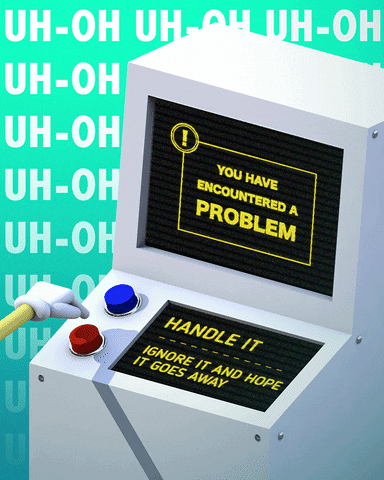
The need for concise communication
When communications are not clear, it can lead to undesirable outcomes. This is especially true if the contractor is from another country with a different time zone or even language, which can make communicating with the other party tough.
Outsourcing a task means that you are placing your trust in the contractor with set expectations. In some cases, the work that they have done might not be up to your standards which can also often be due to miscommunications.
Increased threats to security
Since there are more people with access to the company’s networks, data or resources, it makes the company more vulnerable. However, this can be somewhat mitigated with local reputable companies as they bound to the local laws and usually have good client references.
Existing employees may fear losing their jobs
If employees watch their colleagues get replaced by outside contractors, they might start to get worried that they themselves will be replaced too. This will have a negative impression on the employees and can reduce productivity. However, this can be reassured by the company to the employees that outsourcing is there to help them to reduce their workload
Tips for successful outsourcing

1 . Communication is key
Having consistent and open contact with the contractor is imperative to the success of the project/job. If any unexpected situation arises or if there are any last-minute changes, communicating it clearly with both parties will be necessary for desired results.
2. Select vendors carefully
Always check the vendor’s reputation before signing a contract. Regretting after the contract is signed is the last thing you would want to happen.
3. Establish good relationship with the contractors
Since they are the ones who will be doing the work, they should be treated like they are employees of the company. This will ensure consistent and quality work from them or even discounts for contract extensions etc.
4. Don’t switch around IT service provider so quickly
Whenever you face an issue with your IT service provider and evaluate the problem together. With transparent and frequent communication, it helps to find out the root of the recurring problem.
If you need considering to engage a vendor for an Outsourced IT service, iClick Softwares provides this service to assist you with company IT problems.
How To Create Educational Mobile Apps For Better Learning
The method of gaining knowledge through education has changed completely – the transformation happened due to improving digitalization. For both student and professor – the learning has been modified in its ways, and it has become more accessible to everyone worldwide. Here, mobile app development contributes to the primary role as it helps cater to education globally through its app. Now, a student does not have the limitation of learning – they can begin a course or subject anywhere and with any university or school. Even though it is primary school or higher secondary or college – everything is right away on an educational mobile app. Hence, it is to predict that the market of educational mobile apps in upcoming years will reach the sky, and people will get more involved with educational mobile apps. Mobile app development has to go through the process of educational app development.
Below is the process of how to create an educational mobile app to gain benefits:
Step 1: Discover Your Idea
Behind every successful mobile app, the principal purpose is the first step of discovery and clear concept. You should be aware of the reason why you are establishing a mobile app development. In the initial step, you decide everything, first planning how to create it, how to contact the organization, what to include in the app, what should not be there, and more. The platform is essential as it decides whether the app’s chances of success are certain or not.
Step 2: Market Research
The second step of creating an educational app is to conduct market research. It is to find a preference, your potential competitors, target audience, and much more. It will be classified into information, age group, gender, location, income, and many more. It will help you to know what people like, want, and prefer in your educational research. The step takes a lot of effort and time – but you solely cannot skip this step. The market overview will support your craft and plan your idea and niche. You will find out whether your educational app will be accepted in the market or not.
Step 3: Quality Of The Content
What is the point of creating an educational app; if you cannot provide user quality content. In education, accurate content matters only, and it is one of the factors you should consider while making an educational mobile app. The app should be exciting enough to attract users to use it more. It should be instructive and informative – so the users do not have to switch to other apps as your app is not providing it. The mobile app should be rewarding for the students and professors.
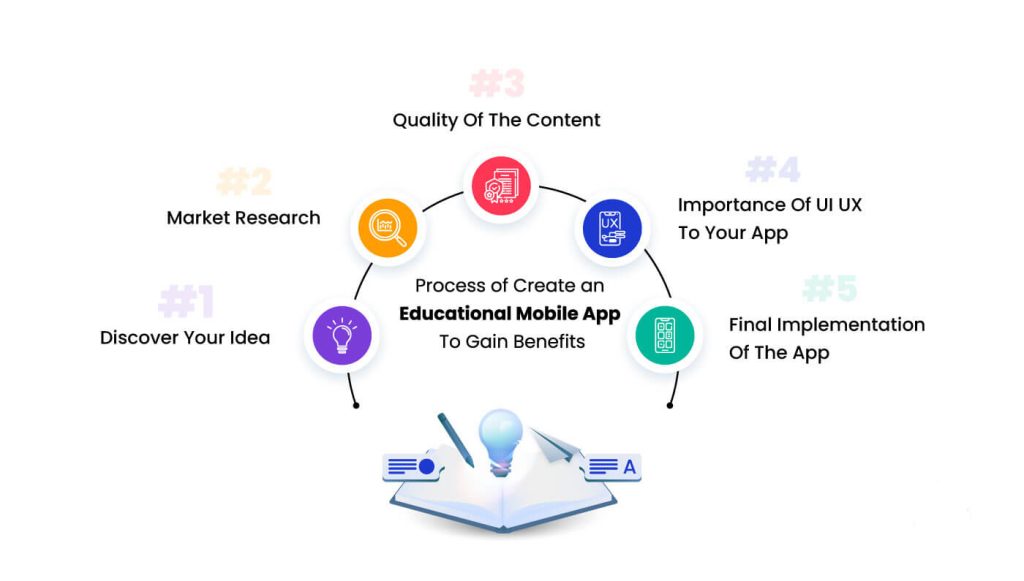
Step 4: Importance Of UI UX To Your App
The mobile app should be simple and easy to use; we all know that, but what to do to make it? Well, we ensure the User Interference of the educational mobile app is smooth. It should be clear, simple, and effortless. The design should also be attractive and dynamic for the users to keep visiting the mobile again. It should be engaging enough for students and professors, keep an eye on little things. Nowadays, users notice every small item in the educational mobile app.
Step 5: Final Implementation Of The App
The last step is deploying and implementation of the mobile education app. After ticking off every step, the final is to launch the mobile application to your respective platforms. To conduct testing before launching, so if there are some issues, you can solve them before people notice them. Cross-check features, services, and others before establishing it to the world. After launching it, people will give their honest feedback – make sure you take it positively and improve your mobile app accordingly to reach out to more audiences.
Must-have Features in Educational Mobile Apps to Add Value:
Sign Up/Login
The essential and primary feature for an educational mobile app is to provide a sign-up or login feature. By this, you can find out what group of students you have; you will figure out its audience.
User Profile
Every activity is recorded and kept in the user profile. The user can edit their profile and add their preference for better services. Even the app can offer them rewards, points, and much more to keep the audience engaged in the activity.
Social Connections
Now every mobile app has a social media connection. While login in or sign-up the mobile app asks to execute it through a third party which is a social media app. Hence, it has become essential to include. The mobile app leverage can be measured through social media, and it also helps to scale the learning faster and better.
Push Notifications
There is no app that does not have a notification bar. And it is mandatory to have notification as it is the only method to let users know about your mobile app. With the push notification, the users can learn about the latest features, updates, upcoming activities, and much more. It will increase the usage of the users in your educational mobile app.
AR/VR Experience
It is an advanced feature, but the AR/VR technology in the educational mobile app is increasing. The latest technology helps students to learn more and different methods to communicate. There is no other method to produce the most realistic learning practice and attend to the planned objects from various angles.
Comments, Forum, And Voice
To interact with the users, you need to have these features. Not just you – but the students and teacher can communicate through comments, likes, discussion forums, and more. Even voice adoption makes learning more fun and smooth.
Final Words
There are different methods, but creating educational mobile apps is one, and it is the most elemental and basic one. The cost will depend on your features, factors, and technology. Several mobile app development companies are willingly taking an interest to make an educational mobile app. And we would suggest you should miss out too.
Reasons to Adopt Serverless Architecture/Cloud Computing
If planning a birthday party at minimum guarantee (MG) is the only option, you often think of ways to do away with it without affecting your guests or your budget. How nice would it be to play it by the year – scale the party according to the number of guests who turn up?
Similarly, if you’re planning for average to minimum usage, you can deploy serverless architecture and scale it to current usage within the project. You only wish to pay for what you use. It is about being systematic instead of being irrational or random. Serverless Architecture is alternatively known as Cloud Computing Model.
Why Do Organizations Adopt Serverless Architecture or Cloud Computing?
Serverless is a relatively new and less developed technology as of now, but it is progressing with a 50% increase in adoption rate over the last three years (updated 2021). Benefits of adopting serverless architecture include:
- It reduces operational costs as organizations do not have to invest in buying racks and racks of servers.
- Secondly, scaling the server capacity according to demand helps in case of seasonal spikes in traffic or unexpected breakdowns.
Serverless Architecture vs. Microservices
Microservice is the way to design an application, while serverless is the way to run an application. Both these technologies are ‘common’ in cloud computing. Micro-services use serverless functions at the time of hosting. Here, applications break into a series of small services. It is different from monolithic architecture, where all functionality runs as a single entity. An example of micro-services is a shopping website/app – where a system breaks down into several short services like a front-end application interface, advanced search, product detail service, shopping cart service, checkout service. And it works in a variety of ways – many microservices in one app or a single microservice in one app. It improves application reliability and replaces failed instance capacity. If app load increases, then it ‘replaces’ the entire application.
The application code executes on-demand in a serverless model in response to the triggers that application developers configure ahead of time. Such a code can either be implemented in chunks or as a whole. If your application resizes images uploaded by the users, setting up triggers whenever users upload a new ‘image’ to the application is an example of executing the serverless function.
Serverless executes codes efficiently and does not run continuously. You do not have to keep all parts of your application running if they are not infrequent use. You may configure them in a way to run only when they are required.
An application front end requires being active all the time. Therefore, it is a part of microservices; push notifications, alerts, or authentication services can be a part of serverless architecture.
Serverless is simple to deploy and configure. It also enables developers to upload the functions developers want to run, configure the triggers and call them.
Examples of serverless frameworks that run on IaaS architecture or on-premises are Kubeless, OpenFaaS.
Serverless Architecture vs. Traditional Architecture
Companies that adopt serverless architectures do not require maintaining traditional servers. Major service providers that offer this service include Serverless AWS (AWS Lambda), Serverless Azure (Microsoft), Google Cloud, IBM/Apache’s Open Whisk, and Oracle Cloud. They also offer ‘Function-as-a-service’ (FaaS) and Backend as a service (BaaS). They also offer database management, user authentication, push notifications, social networking integration, remote updating, hosting, and each one of these come with a different API. It, therefore, becomes easier to integrate. Major platforms that offer BaaS are Black4app, Parse, Firebase, Kinvey, and Appcelerator.
Traditionally, many client machines connect with one server and the database system. The server acts as a great connecting link between those devices and the database. Traditional servers required space and cost of installation and operation. They are not flexible; scalable, which makes cloud computing a preferable option. It is cost-effective, boosts efficiency, saves time, is agile, flexible, quick to adapt, reliable and competent. It provides a better offline experience to users, can be backed up, is safe, can be encoded and monitored. Example: Netflix.
Serverless Computing vs. Containers
Both these architectures reduce overhead for cloud-hosted web applications, but they differ in several important ways. Containers are lightweight, but serverless deployments are even more lightweight. Plus, they scale, than container-based architectures.
Containers combine application and elements required to execute. They include – (1) system libraries, (2) system settings, and other (3) dependencies. Container applications can run and host anywhere. It s a way of partitioning a server into separate user space environments. These differ from virtual machines as later are ‘isolated’ and behave as if it is the only operating system on the ‘machine’; It is, therefore, used to host multiple environments on one server, but they use a lot more processing power than containers.
Serverless computing runs on actual servers. It is scalable, cost-effective, flexible, maintenance-friendly, requires less time to deploy, and it is easier to test serverless web applications.
Serverless Computing vs. Platform-as-a-Service (PaaS)
Both technologies do not involve any backend management, but they differ in scalability, pricing, and the ability to deploy. In PaaS, the application configures to scale automatically, and it takes a while to spin up. In Serverless, there is less control over the deployment environment, and the application scales automatically, and the application code only executes when invoked.
Can Serverless Applications Be Deployed On The Network Edge?
Serverless code runs irrespective of the servers. It is applicable for deploying applications for users on the network edge, which reduces latency. An example of serverless functions that run close to the user is Service workers.
Serverless Architecture vs. Function as a Service
Function-as-a-Service (FaaS) is a serverless way to execute modular pieces of code. FaaS lets developers write and update a piece of code on the fly, which respond to an event, like a user clicking on an element in a web application. It makes it easy to scale code and is a cost-efficient way to implement microservices.
Conclusive: Which Type of Architecture Does iClick Enable?
Konstant empowers developers to build high-performance serverless applications. It is a synonym for cloud computing. Consult our trained team of domain experts for your full-stack requirements on cloud-related services, working in various categories of cloud services like Cloud Application, Cloud Mobility, Cloud Orchestration, Cloud Infrastructure, and Cloud Security.
How Does Udemy Work – Business and Revenue Model Explained
What is Udemy?
Udemy is the place to learn. Students get access to 155000 online courses and 40 million students. They can access ‘courses’ for software development, IT, design, and leadership to communication skills. Udemy puts most in-demand content to help you upskill your skills and learn from extremely respected real-world practitioners, thought leaders, and specialists from around the world.
Pros: What Are the Benefits of the Udemy App?
- It is helpful for students, professionals to gain additional skills.
- It helps professionals make ‘key’ career decisions by enhancing their skills.
- It helps students to complement their studies.
- It offers free and paid courses (features vary accordingly).
- It helps individuals looking to publish their courses.
- It is multi-lingual. Thus it helps students who are non-native English speakers.
- It acts as a destination for corporate sector companies for employee training.
Features of Udemy App
- Users can stream courses, hear audio lectures, and view course materials.
- Users can discover and explore relevant content.
- They can see archived or favourite courses with just a few taps.
- Udemy helps optimally learn with the capability to take quizzes or practice exams on your handheld device.
- Kids can download and see lessons offline.
- They may choose the video resolution for offline content and manage the file size.
- They can set their own pace and choose different speed options.
- Interact with instructors through the question and answer feature.
- They can multitask while learning.
- They can even listen to course lectures in the background.
How Does Udemy Work?
Udemy works to create new possibilities for people and organizations. Their global marketplace features an extensive – multi-lingual library including thousands of expert-led courses.
Convenience: Udemy works because selecting courses is easy, and there is no limit on completing the ‘course’ or the number of ‘courses’ that you can avail.
Variety: Udemy has tutors from different countries for all subjects from – (1) business – (2) computer (3) science – (4) arts – (5) literature – (6) journalism – (7) mathematics – (8) Science – (9) English – (10) Communication etc. It allows students to select and learn whatever they desire.
It’s affordable: All Udemy courses start from as little as $9. A variety of discount coupons are available along with seasonal offers on particular ‘courses’; Users get certifications on successful completion of a course, like .pdf or .jpg files; Users can pay conveniently with any mode of payment.
Certification: Students get an online certificate upon successful completion of a course. They can save their ‘certificates’ in image or portable disc format, which they may use later in resumes or on their LinkedIn/Facebook/Twitter profiles.
Udemy Business Model and Revenue Model
- Udemy practices a marketplace business model.
- It organizes its products and services according to the instructors and categorizes them on its website as subject-wise courses. It only acts as a mediator and does not own such ‘courses‘;
- Udemy does not charge anything to create or host a course. It is free. But they urge users to keep an eye on the instructor’s terms and conditions for additional information regarding revenue share and a summary of transactional sales.
- Hence, it charges a percentage for showcasing such courses as commissions for providing sellers with a platform and an audience to sell its services.
- It has paid and free courses which students can channelize according to their wish and need. Udemy sells content on-demand, and the tuition charge depends on the instructor. Instructors can earn 97% of all tuition revenues if their reputation or marketing attracts the student.
- Udemy retains 50% of all earnings if the Udemy website’s marketing attracts a student.
- The instructor earns 25% of the tuition when Udemy’s affiliate (promotional) attracts the student (the affiliate ‘earns’ 50%; the remaining 50% is ‘split’ between Udemy and the instructor).
- Instructors receive 37% of the revenue for any Udemy sales (which do not occur through an instructor promotion) without any coupon or course referral link; as a user clicks on a Udemy advertisement or browses the Udemy marketplace for courses.
Frequently Asked Questions
1. What do Udemy Courses Include?
Every Udemy course contains lectures, videos, text descriptions/transcripts, and slides. Instructors can add their inputs and assign practice activities to enhance the overall learning process and experience of the students;
2. How Should I Take An Udemy Course?
Udemy offers courses on demand. Users can begin the ‘courses’ when they like, and they do not have to abide by any deadline to complete them.
Users can access such courses from any device – desktop computers, mobile phones, laptops, smart TV etc.
As users enrol into a course, they can access it by clicking on the course link, and they will receive a confirmation link on their registered email-id. Once they confirm, they can begin the course by logging in and navigating to their “My learning” page.
3. Are There Any Deadlines To Complete A Course?
No, there are no deadlines to complete any of the courses. Users can pause and resume the ‘course’ as they wish. Even after a user completes a ‘course’ – they can come back and access it. Udemy continues to have a license to the ‘course’;
4. Are Udemy Courses Credible?
Yes, Udemy courses are accepted worldwide.
5. Can You Preview A Course?
Yes, Udemy lets you preview the course. You may follow the steps to preview a ‘course’ and review ‘key’ information about it.
6. Can You Return or Exchange A Course?
If you don’t like any course, you can request a refund within 30 days of purchase. But such a request should meet the guidelines in Udemy’s refund policy. Check out the steps to follow.
7. Is help Available?
If users get stuck with any course, instructors are available upon request. More information is available in Udemy’s ‘Help Center’;
8. Are the Udemy Courses Affordable?
The courses range from $9.99 to $199.9, which makes them accessible.
9. Can Udemy Courses Get You A Job?
Yes, they are efficient and enhance your skills. If you are actively hunting for a job, foray into any of these and try your luck.
10. How Much Does It Cost To Create An App Like Udemy?
It falls in the bracket of $35,000 – $1,20,000 considering all the – (1) features – (2) scalability – (3) payment methods – (4) user accounts – (5) advertisements – (6) promotions – (7) marketing – (8) categorization – (9) technology stack and databases.
Conclusive: Is It the Right E-learning Platform for You?
Udemy offers lots of different skills to discover. As they offer to learn on-demand and within budget, it is one of the most sought-after platforms for online learning. Users get certificates for paid courses, which they can showcase as their accomplishments. Udemy offers collaboration with affiliates, and corporates, which brings about a sense of credibility to this online learning platform. If you are looking to build an app like Udemy, let our mobile app developers help you. Feel free to approach us!
Facebook Changes Company Name To Meta
Facebook announced on 28th October 2021 that it has changed its name to Meta. At the Facebook, Connect augmented and virtual reality conference, the name change was announced. The company’s expanding goals beyond social media are reflected in the new name. Facebook’s new moniker, Meta, is based on the sci-fi phrase metaverse, and it describes the company’s ambition for working and playing in a virtual world.
The business has increased its hardware efforts in recent years, releasing a range of Portal video-calling devices, the Ray-Ban Stories glasses, and several iterations of the Oculus virtual-reality headgear. In the coming years, the corporation has stated that augmented and virtual reality would be a crucial component of its strategy.
The corporation also said this week that it will invest around $10 billion in creating the technology needed to establish the metaverse during the next year.
On Thursday, Zuckerberg gave a demonstration of the company’s metaverse goals. The demonstration featured a Pixar-style animation showcasing software that the business plans to develop in the future. Users may hang around in space as cartoon representations of themselves or imaginative characters, such as a robot, who represented their virtual selves in the demo.
Part of it was used by Zuckerberg to accuse rival internet companies of suffocating innovation by charging excessive developer fees. Much of this, according to Zuckerberg, is still a long way off, with components of the metaverse maybe becoming widespread in five to ten years.
What Does the Name Meta Signify?
Facebook’s decision to change its name to Meta underscores the company’s belief in its ability to expand beyond its namesake social-media platform. Facebook’s decision to change its name to Meta underscores the company’s belief in its ability to expand beyond its namesake social-media platform.
The new name, which comes from the Greek word for “beyond,” represents the fact that there is always more to build, according to Zuckerberg. He also stated that the new name reflects the fact that consumers will no longer be required to use Facebook to access the company’s other services in the future.
Why Did Facebook Change Company Name to Meta?
The company, which has made significant investments in augmented and virtual reality, claims that the transition would unify its various apps and technology under one unified brand. It stated that its corporate structure would not be altered.
The tech behemoth, which has 2.9 billion monthly users, has been under increased scrutiny from lawmakers and regulators around the world in recent years. In the most recent controversy, former Facebook employee and whistleblower Frances Haugen disclosed information that she claimed indicated the business prioritized profit over user safety.
In recent weeks, Haugen has testified before a US Senate subcommittee as well as UK parliamentarians. The records, according to Zuckerberg, were leaked earlier this week to portray a “false picture”.
People connecting as avatars and being transported to digital replicas of various places and historical periods were also shown in video demos by Zuckerberg. The metaverse, he argued, would have to be created with security and privacy in mind.
What Do Critics Have To Say About The Name Change?
Facebook’s new moniker, Meta, was quickly mocked on the internet. Following the announcement on Thursday, jokes about the new name went viral, with corporations, politicians, and celebrities mocking the new moniker.
Many individuals utilized the new name to poke fun at Facebook’s reputation for spreading false information. Others remarked on the timing, claiming that it is a move by the firm to separate itself from the current turmoil. The news comes in the wake of a slew of unfavorable press about Facebook’s business methods.
Mark Zuckerberg, the CEO of Facebook, has officially denied that the new name is related to the ongoing scandal, calling the suggestion “crazy.” Rather, he claims that “Meta” refers to the company’s aspirations to create a virtual universe known as the metaverse.
While some users were concerned about the name change, others found the new branding to be amusing.
Furthermore, the name change comes as Facebook seeks to recover from one of its greatest scandals while also pursuing its dreams for the “metaverse” virtual reality that the tech giant sees as the next step forward.
While the company’s concept is expanding to virtual places where social media users communicate through digital avatars, it has confirmed that its organizational structure would remain unchanged.
Minutes after Facebook made the news, a barrage of amusing responses poured in from companies, individuals, and even the social media behemoth Twitter. Twitter criticized Facebook’s name change to Meta on its social media account.
Does This Name Change Truly Benefit Facebook?
Even though Facebook’s announcement generated a stir on social media, the new name will not be enough to restore customer trust or protect the company from the fallout from the leaked documents outlining its business operations.
According to the studies, the firm is aware of many of the problems caused by its apps and services, but either does nothing about them or struggles to remedy them. Over the next few weeks, more documents are scheduled to be given daily.
In December, Facebook will begin trading under the new ticker MVRS.
Stay tuned for more latest updates!