5 Major Differences Between iOS And Android App
Gone are the days when we used to operate mobile devices with our ‘thumbs’!
Today, our fingers and knuckles, and gestures can do the trick on smooth gliding touch screen mobile devices. Although many healthy known operating systems are in the market, only two have paved their way into our busy lifestyles through time-saving technologies and features.
One of the major competitors in the operating system world, only two names come to our mind. The first one is iOS and the second one is Android. These two operating systems have paved the way for making mobile markets even better.
Overall, it has replaced the Nokia and Blackberry phones that we used to use back in the day. Android and iOS have shaped up our lives, and why not as it’s:-
- Fast.
- Durable.
- Easy to use.
- No keypad, only touch.
But wait, it’s not just about the pros of using these two operating systems. What’s more important is developing an app. As the world is becoming tech-savvy and there’s a high usage of apps, it leads to significant growth in the ecosystem.
The ecosystem of these two operating systems is becoming enormous and clumsy as the number of smartphone users increases exponentially. Developing an app is a challenge as there are various constraints that we have to face. It’s fast-growing as mobile phones are penetrating. It’s becoming popular among end-users—these systems are evolving according to business needs.
According to a report conducted by Statista survey, the number of smartphone users will exponentially increase by 7.3 billion by 2025. Software engineers always are puzzled between the two operating systems Android and iOS. Both the operating systems are way different in terms of usage and design plus marketing.
So, in today’s article, we’ll be discussing five significant differences between Android and iOS Apps, understand the fundamental changes, and determine the most appropriate OS platforms to build an app for your business. Without any further adieu, let’s dive deep into the topic.
5 Major Differences Between Android And iOS Apps
1) Development Language
One of the significant differences between Android and iOS is the programming language used for development. Java is one of the most common languages used to develop Android-based apps. This software requires a lot of code to write.Being an open-source programming language, Android is vulnerable to two data thefts! Especially in low-budget devices. But again, being open-source contributes to Innovative and latest features provided by different coders.
Initially, the usage of Objective-C took place for developing iOS-based apps, but later Apple launched a brand new programming language called Swift. Swift is one such language that they use for developing iOS-based apps. Coding on Swift is much faster as compared to Java.IOS provides essential security for data theft as it has the best programming language in the house. Still, unlike Android, those latest features arrive much later in the league of iOS.
Apps are built faster in Swift as fewer codes are required. Kotlin is one of the great alternatives for Java as it’s fast, easy to read, and intuitive. Developers will use Kotlin for Android-based apps soon.
2) Integrated Development Environment(IDE)
You won’t get to know the IDE unless you have explored Android Studio and Xcode. There’s a distinction between the two. Android Studio helps in generating multiple versions of your app for various devices and is flexible as it offers a Gradle-based build system.
It supports cross-platform, simple packaging, a tremendous amount of functionality, and excellent debugging. On the other hand, Xcode comes with a simple source editor and assistant editor. It’s a perfect tool for developing iOS/Mac apps and is easy to set up. But with more extensive projects, the IDE gets complicated.
3) Designs and Aesthetics
Well, both Android and iOS come with great designs and aesthetics. Android comes with a variety of screen resolutions and pixels which makes the device look vibrant. Both these softwares come up with widgets.
It also comes up with toggles that make the navigation simple and effective. Android also comes up with a drawer menu.
On the other hand, iOS comes up with a screen resolution and pixels compatible with all the Apple devices such as iPhone and iPad. iOS comes up with a navigation bar that is at the top of the screen. iOS doesn’t come up with menus as such as you have to swipe left or right to look for your apps.
4) Target audience
Both the operating systems have a significant share of audiences. But there’s no doubt that Android leads. Android is in the lead as it holds around 85 percent of the target audience. Whereas, on the other hand, iOS has about 15 percent of the target audience. Apple users tend to be female, whereas, on the other hand, there are more male users using Android.
Android is open-source, which means you can use it the way you want. On the other hand, iOS is closed-source, which means you cannot use it the way you want and have to be a part of the ecosystem developed by Apple.
5) Cost of development
There’s no significant difference between the cost of mobile app development for both Android and iOS. Both the platforms provide free tools and documentations. But the only difference is the cost of uploading your app in the market.
iOS charges around $100 a year with a high price of the enterprise. On the other hand, Android charges only $25 a year, which is way less than iOS. Plus, Android apps take less time to build as compared to iOS.
So, that’s a wrap. Overall, both operating systems are unique. If you love open-source environments and want to build an app without limitations, you can opt for Android.
But, if you’re going to develop an app for a specific target audience and love the idea of closed source, then iOS is the best platform.
But, if you’re going to develop an app for a specific target audience and love the idea of closed source, then iOS is the best platform. And suppose you’re looking for budget-friendly particular features in mobile devices, such as the best camera, best battery backup, or even a gaming phone. In that case, there are multiple options in Android.
Request a free quote
How To Create Educational Mobile Apps For Better Learning
The method of gaining knowledge through education has changed completely – the transformation happened due to improving digitalization. For both student and professor – the learning has been modified in its ways, and it has become more accessible to everyone worldwide. Here, mobile app development contributes to the primary role as it helps cater to education globally through its app. Now, a student does not have the limitation of learning – they can begin a course or subject anywhere and with any university or school. Even though it is primary school or higher secondary or college – everything is right away on an educational mobile app. Hence, it is to predict that the market of educational mobile apps in upcoming years will reach the sky, and people will get more involved with educational mobile apps. Mobile app development has to go through the process of educational app development.
Below is the process of how to create an educational mobile app to gain benefits:
Step 1: Discover Your Idea
Behind every successful mobile app, the principal purpose is the first step of discovery and clear concept. You should be aware of the reason why you are establishing a mobile app development. In the initial step, you decide everything, first planning how to create it, how to contact the organization, what to include in the app, what should not be there, and more. The platform is essential as it decides whether the app’s chances of success are certain or not.
Step 2: Market Research
The second step of creating an educational app is to conduct market research. It is to find a preference, your potential competitors, target audience, and much more. It will be classified into information, age group, gender, location, income, and many more. It will help you to know what people like, want, and prefer in your educational research. The step takes a lot of effort and time – but you solely cannot skip this step. The market overview will support your craft and plan your idea and niche. You will find out whether your educational app will be accepted in the market or not.
Step 3: Quality Of The Content
What is the point of creating an educational app; if you cannot provide user quality content. In education, accurate content matters only, and it is one of the factors you should consider while making an educational mobile app. The app should be exciting enough to attract users to use it more. It should be instructive and informative – so the users do not have to switch to other apps as your app is not providing it. The mobile app should be rewarding for the students and professors.
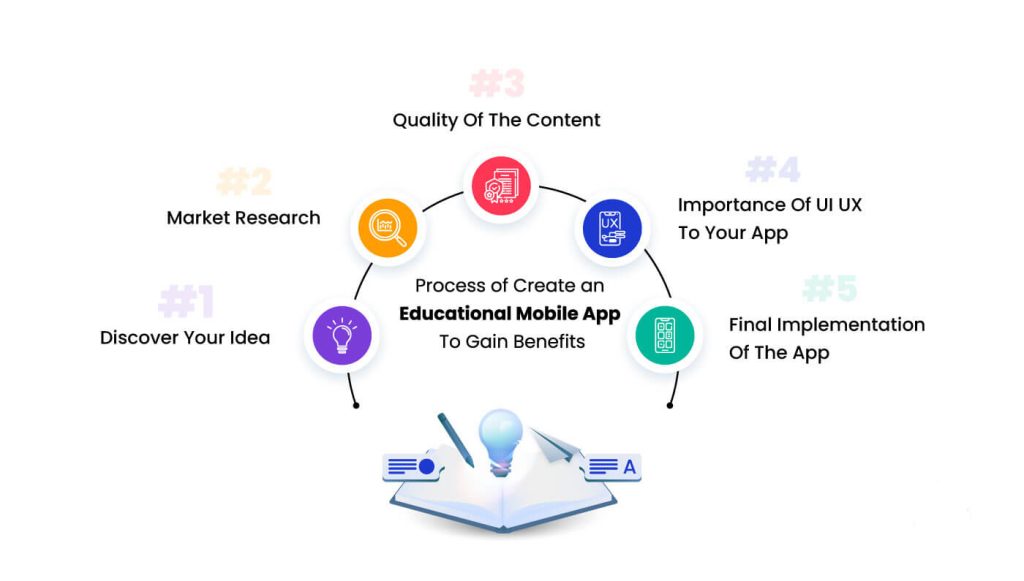
Step 4: Importance Of UI UX To Your App
The mobile app should be simple and easy to use; we all know that, but what to do to make it? Well, we ensure the User Interference of the educational mobile app is smooth. It should be clear, simple, and effortless. The design should also be attractive and dynamic for the users to keep visiting the mobile again. It should be engaging enough for students and professors, keep an eye on little things. Nowadays, users notice every small item in the educational mobile app.
Step 5: Final Implementation Of The App
The last step is deploying and implementation of the mobile education app. After ticking off every step, the final is to launch the mobile application to your respective platforms. To conduct testing before launching, so if there are some issues, you can solve them before people notice them. Cross-check features, services, and others before establishing it to the world. After launching it, people will give their honest feedback – make sure you take it positively and improve your mobile app accordingly to reach out to more audiences.
Must-have Features in Educational Mobile Apps to Add Value:
Sign Up/Login
The essential and primary feature for an educational mobile app is to provide a sign-up or login feature. By this, you can find out what group of students you have; you will figure out its audience.
User Profile
Every activity is recorded and kept in the user profile. The user can edit their profile and add their preference for better services. Even the app can offer them rewards, points, and much more to keep the audience engaged in the activity.
Social Connections
Now every mobile app has a social media connection. While login in or sign-up the mobile app asks to execute it through a third party which is a social media app. Hence, it has become essential to include. The mobile app leverage can be measured through social media, and it also helps to scale the learning faster and better.
Push Notifications
There is no app that does not have a notification bar. And it is mandatory to have notification as it is the only method to let users know about your mobile app. With the push notification, the users can learn about the latest features, updates, upcoming activities, and much more. It will increase the usage of the users in your educational mobile app.
AR/VR Experience
It is an advanced feature, but the AR/VR technology in the educational mobile app is increasing. The latest technology helps students to learn more and different methods to communicate. There is no other method to produce the most realistic learning practice and attend to the planned objects from various angles.
Comments, Forum, And Voice
To interact with the users, you need to have these features. Not just you – but the students and teacher can communicate through comments, likes, discussion forums, and more. Even voice adoption makes learning more fun and smooth.
Final Words
There are different methods, but creating educational mobile apps is one, and it is the most elemental and basic one. The cost will depend on your features, factors, and technology. Several mobile app development companies are willingly taking an interest to make an educational mobile app. And we would suggest you should miss out too.




